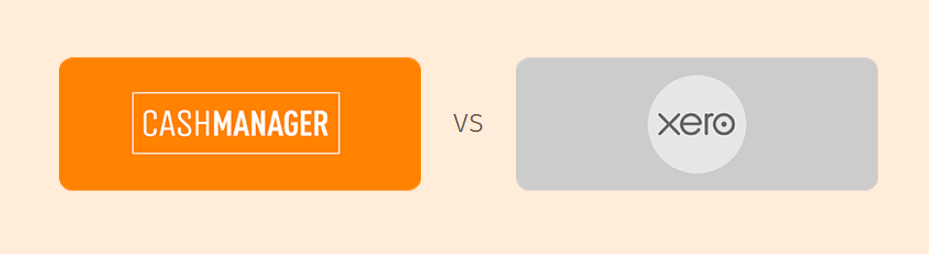
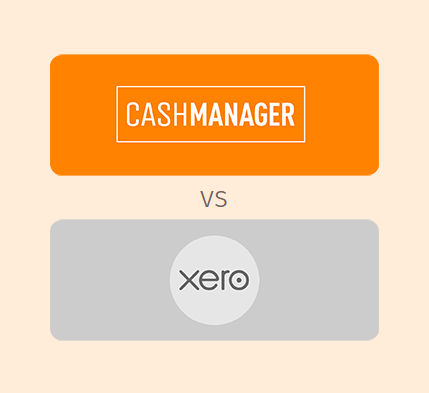
Make sure you really check out the things you and your team need to do every day work well.
Really check the product matches the marketing.
If you test the items above, you will find although CashManager isn’t marketed as heavily, it is stronger in many areas that can affect your daily productivity. These are the main differences, but to compare fully, check out the ‘Feature Links’ below.
These are the key points of difference that CashManager has over most of the competition. We have other features of course but these are just the ones that we do very well or that we do and the others don’t.
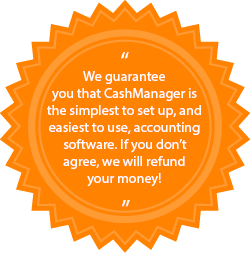
The CashManager evaluation is a full working version and gives you a great insight into the product by allowing you to enter and process up to 50 transactions with an additional 150 existing to make the reports effective.
Download a copy today and discover how easy it is to manage your business accounts with CashManager accounting software!
