|
Enhancements |
|
|
1.0 |
General |
|
1.1 |
Invoice Bulk Email Subject Line - add variables to insert #INV/QUOTE_NO# and/or #REFERENCE# for each invoice emailed. - ADDED |
|
Enhancements |
|
|
1.0 |
General |
|
1.1 |
Bank of Queensland CSV file format change - UPDATED |
|
Enhancements |
|
|
1.0 |
General |
|
1.1 |
Email Setup - Allow saving use of CashManager Relay and SMTP for different companies - ADDED |
|
1.2 |
NZ IRD Validation check - Increase Upper Limit to 200-000-000 - ADDED |
|
Bug Fixes |
|
|
1.0 |
Invoicing |
|
1.1 |
Customer Credit Note - Default Message not auto-seeding - FIXED |
|
Enhancements |
|
|
1.0 |
General |
|
1.1 |
ANZ Direct Banking - further CSV file format change - UPDATED |
|
Enhancements |
|
|
1.0 |
General |
|
1.1 |
ASB Bank Office & Business Credit Card - CSV file format change - UPDATED |
|
1.2 |
ANZ Direct - CSV file format change - UPDATED |
|
Bug Fixes |
|
|
1.0 |
Reports |
|
1.1 |
Account details report - not showing Ref in some chart of account options - FIXED |
|
Enhancements |
|
|
1.0 |
Invoicing |
|
1.1 |
Supplier Invoicing - removed the prompt to add the Product Stock Adjustment records to avoid users not accepting this option. This now happens automatically when the Stock Management feature is active and the Supplier Invoices/Credit Notes are saved - ADDED |
|
1.2 |
Attaching SmartInvoices to existing Supplier Invoices - add 3rd option - Do not replace line items - ADDED |
|
Bug Fixes |
|
|
1.0 |
Invoicing |
|
1.1 |
Account Details Report - not displaying Ref numbers for journals - FIXED |
|
Bug Fixes |
|
|
1.0 |
Invoicing |
|
1.1 |
Customer Invoicing - 7 Day Ageing calculation on Invoice/Statement - FIXED |
|
Enhancements |
|
|
1.0 |
General |
|
1.1 |
NZ - Updated KiwiBank CSV Import Format - ADDED |
|
Bug Fixes |
|
|
1.0 |
Reports |
|
1.1 |
Cash Profit report - Consolidate feature not showing some sub-accounts correctly. Edge case issue not affecting all clients - FIXED. |
|
Bug Fixes |
|
|
1.0 |
Invoicing |
|
1.1 |
SmartInvoicing - Attaching to existing Supplier Invoice did not bring through the details line correctly. It was showing (Memo) - Fixed |
New Features |
|
|
1.0 |
Solution for Email Modern Security Protocols implemented by Microsoft |
|
1.1 |
Recurring Transactions – Additional Report Grouping |
|
1.2 |
Stocktake – Option to balance Stock items with blank entries to 0 stock on hand |
|
1.3 |
Contacts Window - add Mobile Phone and Groups for Bulk Emailing and Sorting |
|
1.4 |
Customer Invoicing - Stock on Hand is now visible when Editing Invoice Line Items |
|
1.5 |
Customer Invoicing Layouts - Invoice Notes field can now be added to invoices for printing |
|
1.6 |
New Customer Invoice Import for M2X |
|
1.7 |
Customer/Supplier Invoicing Window – Display Quick-match Receipts for quicker matching |
|
1.8 |
Supplier Detailed Purchase Order Report |
|
1.9 |
Supplier Remittance Advice - Include Job No |
|
2.0 |
Password – Read Only Access |
|
2.1 |
Supplier Listing Report – Added Supplier IRD/ABN Number field |
Australia Only |
|
|
1.0 |
Added ANZ Transactive CSV Import Format |
New Zealand Only |
|
|
1.0 |
Added ANZ Bank 04 validation for payment to foreign accounts via Wise Banking |